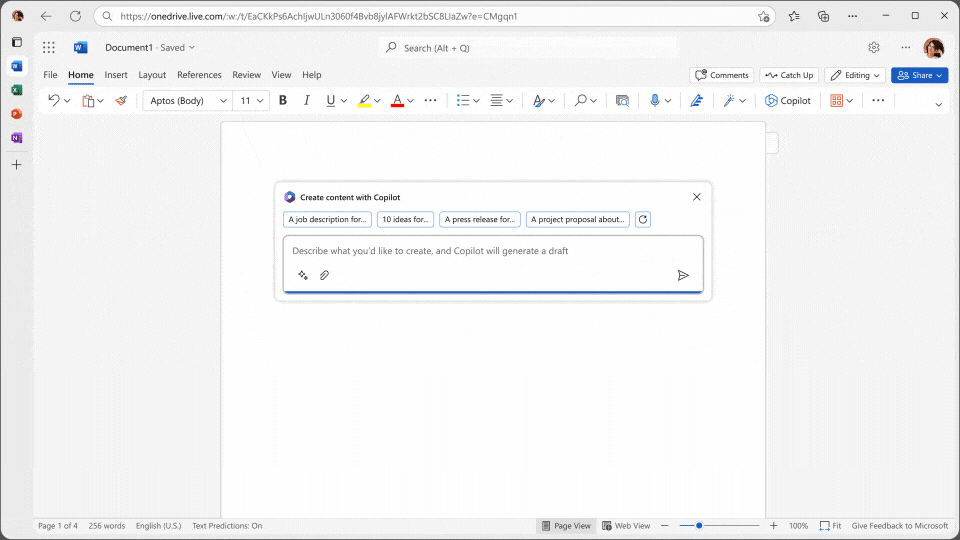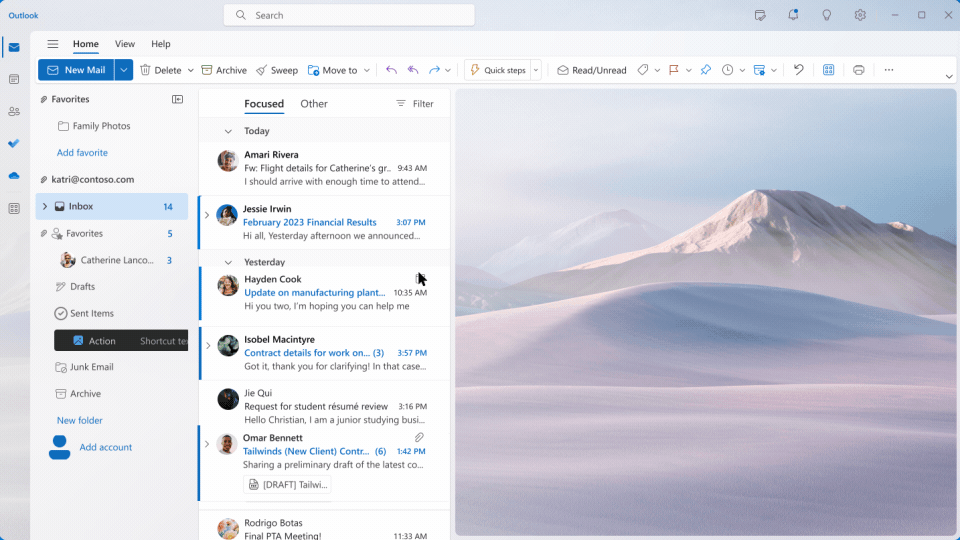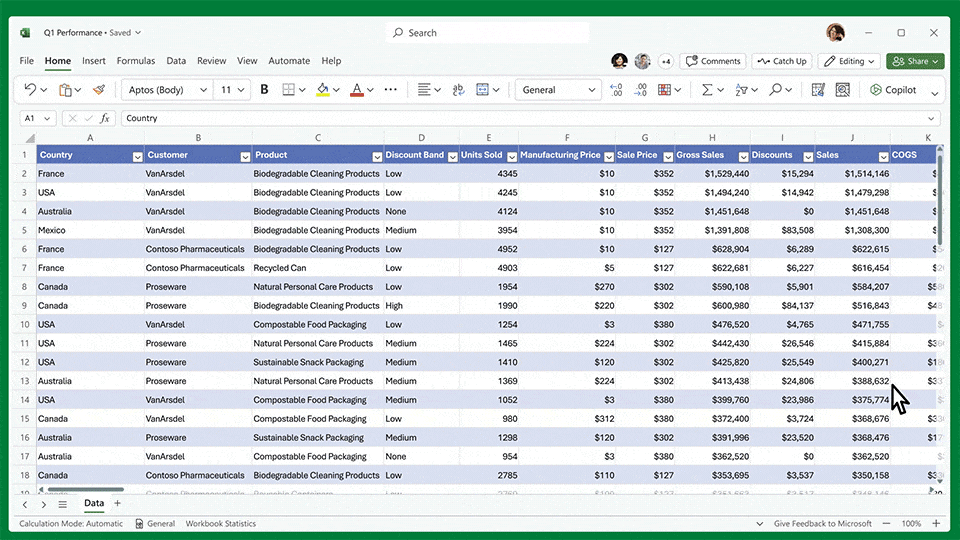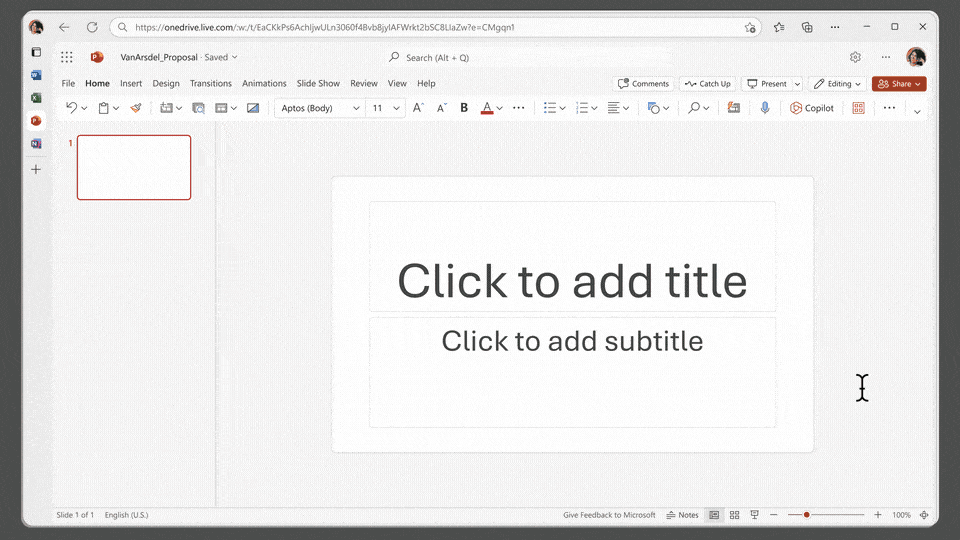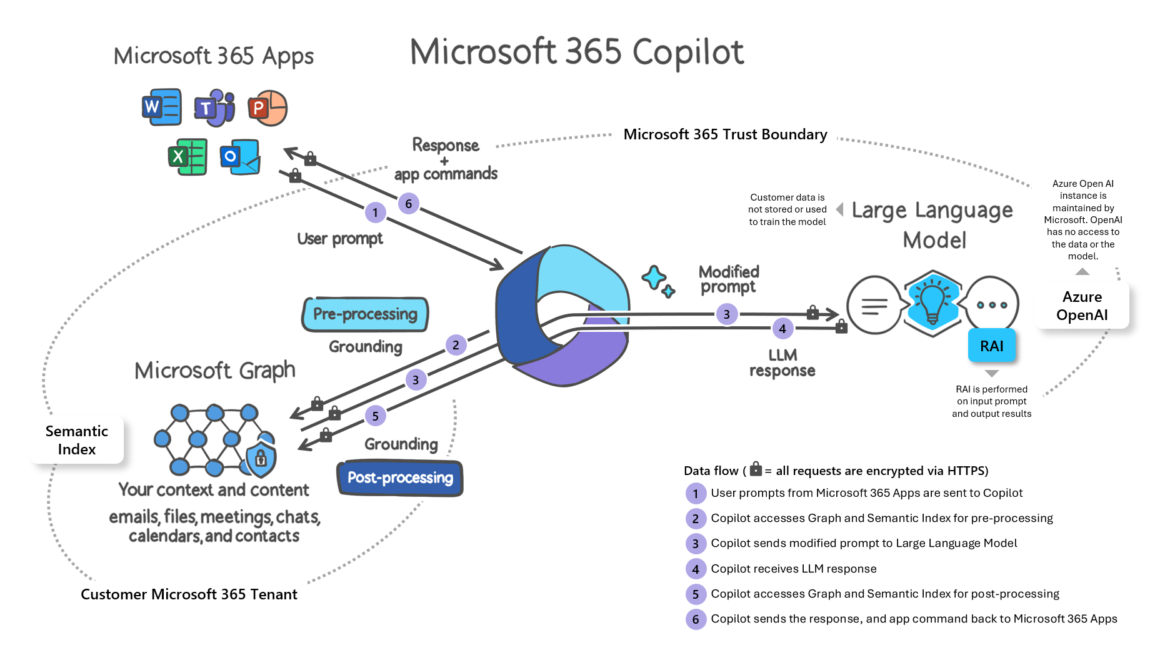Copilot is an advanced AI assistant in the form of generative AI that integrates seamlessly into each Microsoft 365 application, including Word, Excel, PowerPoint, Teams, Outlook, and more. Microsoft’s vision is to eliminate the monotony of routine tasks, enabling individuals and organizations to focus more on creative and problem-solving endeavors.
Microsoft Copilot distinguishes itself from ChatGPT and similar AI tools by having access to your entire history in Microsoft 365. It has the capability to quickly sift through and aggregate data from your documents, presentations, emails, calendars, notes, and contacts.
This presents a significant challenge for the (data) security of organizations. Copilot can tap into all the sensitive information accessible to a user, which is often excessively broad. On average, the largest part of M365 data is accessible to all its employees. Without the proper restrictions, configurations and controls in place this can quickly become a challenging situation.
Moreover, Copilot has the potential to rapidly create and expose new sensitive data that needs safeguarding. Before the rise of AI (that sounds dooming, doesn’t it?), human capacity for generating and sharing data already exceeded our ability to secure it, as shown daily by trends in data breaches. Generative AI puts more pressure on this issue.
Using Microsoft 365 Copilot
The potential applications of generative AI within a collaborative platform like Microsoft 365 are boundless. The eagerness of IT and security teams to obtain early access and develop deployment strategies is understandable, given the anticipated substantial increase in productivity.
For instance, you could initiate a blank Word document and instruct Copilot to compose a client proposal using a specified data set, which might include OneNote pages, PowerPoint presentations, and other office documents. Within seconds, you can have a comprehensive proposal ready. Catch-up to your e-mail in seconds, get updates of what has been discussed in Teams meetings while you were away and analyze lengthy Excel sheets all before you’ve had your morning coffee. It’s truly one of the biggest impacts in technology in our lifetime.